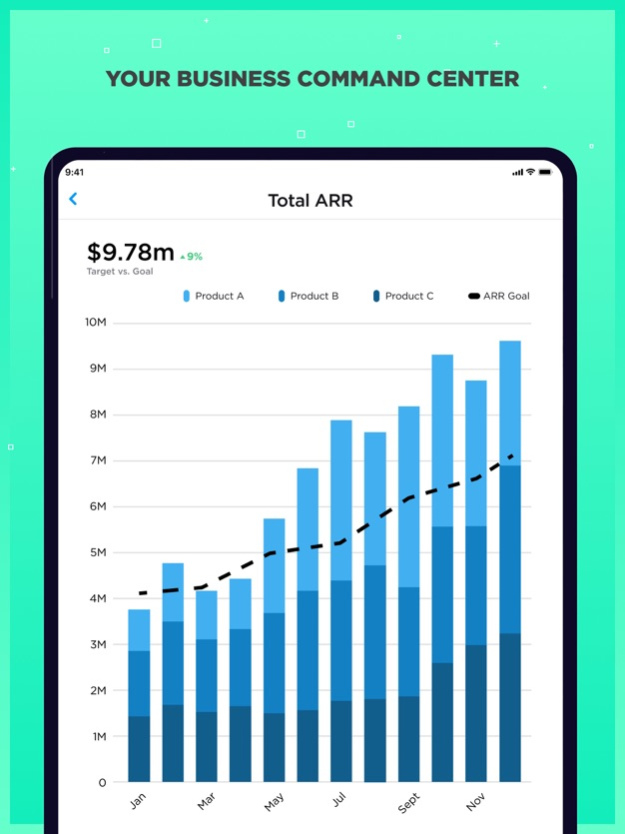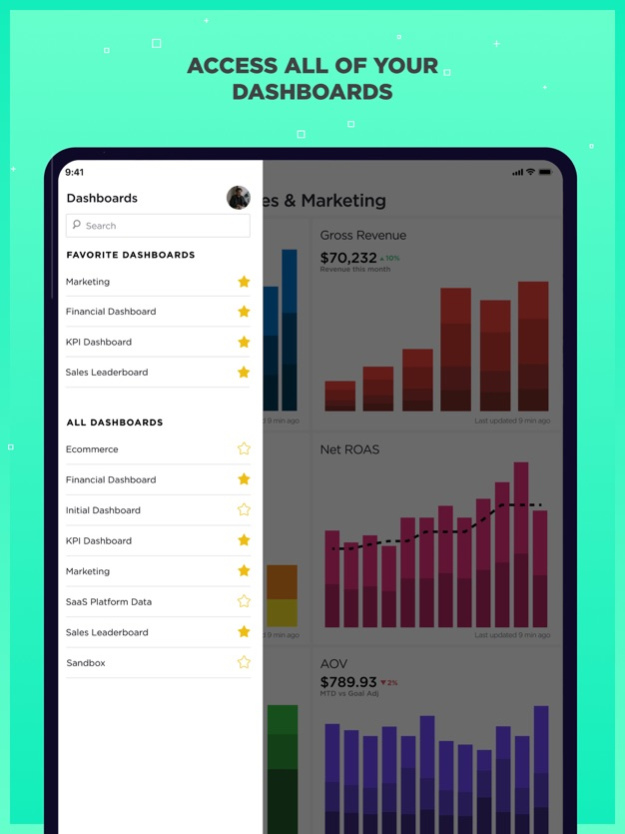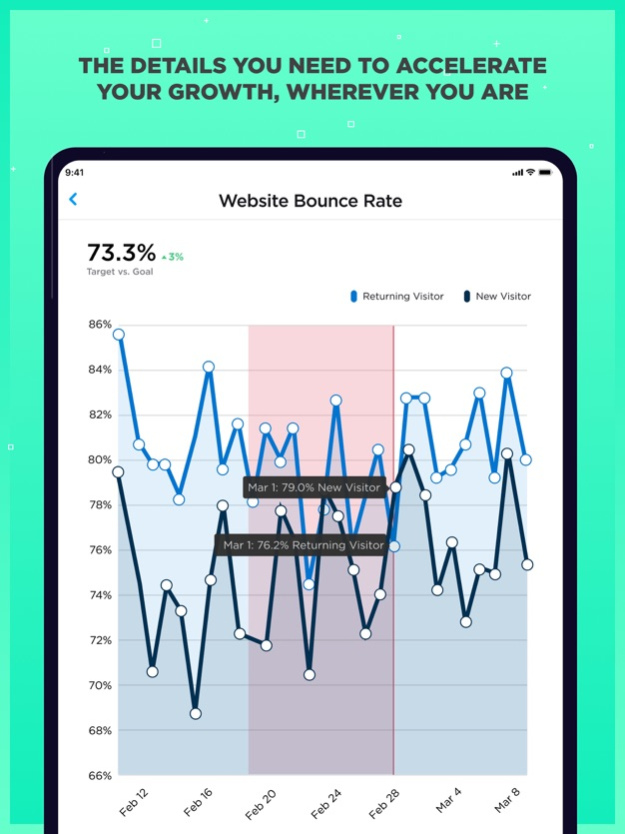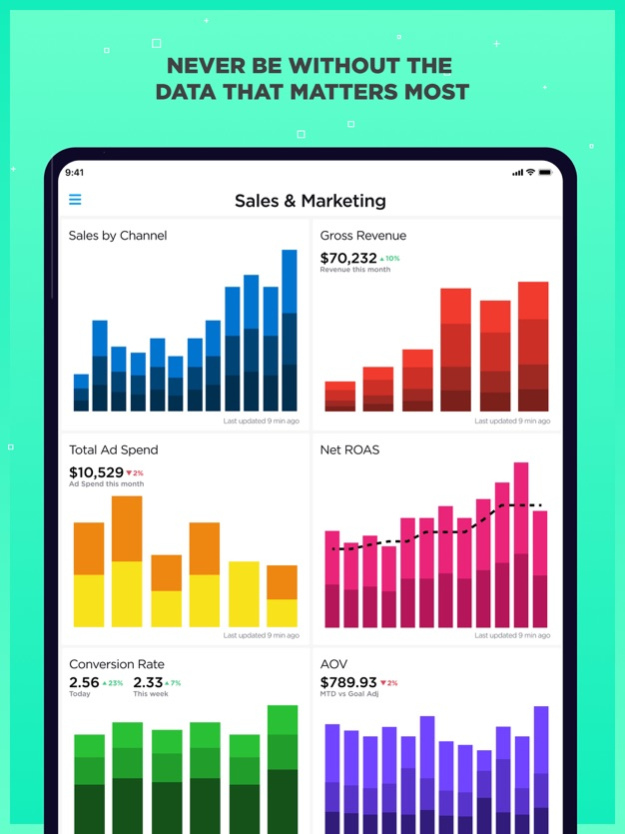Version History
Here you can find the changelog of Grow BI since it was posted on our website on 2017-01-04.
The latest version is 11.0.4 and it was updated on soft112.com on 23 April, 2024.
See below the changes in each version:
version 11.0.4
posted on 2024-02-14
Feb 14, 2024
Version 11.0.4
Internal updates which improve the speed of loading dashboards, including those with dynamic views by 2x.
version 11.0.3
posted on 2024-02-02
Feb 2, 2024
Version 11.0.3
Bug fixes and performance improvements.
version 11.0.2
posted on 2024-01-10
Jan 10, 2024
Version 11.0.2
* Internal upgrades
* Fixed an issue with metric filters not being applied to the drill-down view
version 10.1.0
posted on 2023-09-14
Sep 14, 2023
Version 10.1.0
A new filtering options view is available on expanded metrics. The mobile app's UI for filtering now matches the web app. This brings a few new filtering abilities to the mobile app, including the ability to change the chart type and select custom date range filters.
version 10.0.1
posted on 2023-08-16
Aug 16, 2023
Version 10.0.1
* Internal updates that add support for the latest architecture.
version 9.6.9
posted on 2023-08-05
Aug 5, 2023
Version 9.6.9
Issues fixed:
* Some dashboard tiles would initially load in the wrong state
* Tapping on a chart to see the drilled down data would fail for metrics with dynamic views in an unfiltered state
version 9.6.8
posted on 2023-07-22
Jul 22, 2023
Version 9.6.8
* Fixed an issue where some default metric filters were not applied after "Clear Filters" was pressed.
* Fixed an issue where some metrics would unnecessarily reload several times after clearing filters.
version 9.6.7
posted on 2023-07-15
Jul 15, 2023
Version 9.6.7
* Fixed an issue with filtering not being correctly applied to drilled data tables under some circumstances
* Fixed an issue when the keyboard is opened where it would push the search field outside of the visible screen when the metric filter modal is open
* Fixed a crash that would occur when searching for a numeric item in a is-one-of filters list
version 9.6.6
posted on 2023-06-19
Jun 19, 2023
Version 9.6.6
Fixes an issue that would occur on some metrics where live updates were not being applied in real-time while in the expanded metric view.
version 9.6.5
posted on 2023-06-16
Jun 16, 2023
Version 9.6.5
* Fixed a bug where some filters were not being re-applied after refreshing a chart or rotating to landscape mode
* Minor UI bug fixes to the new Add/Edit Filters button
* The Clear Filters button will display as gray if there are no filters applied
version 9.6.4
posted on 2023-06-11
Jun 11, 2023
Version 9.6.4
A couple of bugs were fixed for the new UI in the expanded metric view related to applying filters.
version 9.6.2
posted on 2023-06-07
Jun 7, 2023
Version 9.6.2
Improved the UI for expanded metrics. Metric filters open in their own popup view, which removes the need for scrolling the metric in order to access filter options and provides more viewable space. Info about the metric has been moved into its own popup view as well and will show data in a consistent format with the metric info panel and popup view from the web app.
A bug was fixed with realtime sync after charts are updated on the web app, a few other internal improvements were made, and a UI bug with the transparent overlay in the popup view for applying filtering was fixed.
version 9.5.2
posted on 2023-04-27
Apr 27, 2023
Version 9.5.2
* Fixed an issue where "no data" was being displayed on some metrics after applying a custom filter where data should be displayed.
* The correct number of datasources, and the correct icons, and now shown in the footer section of the expanded metric view.
version 9.5.1
posted on 2023-04-23
Apr 23, 2023
Version 9.5.1
* Resolved a bug where some dashboards would intermittently never load and would display an error screen
* Fixed some issues with padding around dashboards and metrics when viewed in landscape mode
* Internal optimizations
version 9.4.4
posted on 2023-02-28
Feb 28, 2023
Version 9.4.4
* Bug fix to toggling dark mode on or off from the OS
* Added an option to sign-in with Microsoft
version 8.3.1
posted on 2022-08-18
Aug 18, 2022 Version 8.3.1
Internal system upgrades and improvements
version 8.0.0
posted on 2022-05-13
May 13, 2022 Version 8.0.0
Internal system upgrades
version 7.4.6
posted on 2022-02-19
Feb 19, 2022 Version 7.4.6
Fixed an issue with applying filters after switching dynamic views in the metric expanded view.
version 7.3.3
posted on 2021-12-05
Dec 5, 2021 Version 7.3.3
* Improves reliability of loading metrics
* Internal upgrades
version 7.3.2
posted on 2021-12-01
Dec 1, 2021 Version 7.3.2
* Dynamic Views are now supported on mobile - metrics are made visible or hidden and filtered based on account permissions and dynamic variable settings when enabled.
* Improved the loading of metrics on some large dashboards.
* Bug fixes and improvements.
version 7.2.2
posted on 2021-11-05
Nov 5, 2021 Version 7.2.2
Bug fixes and improvements.
version 7.2.1
posted on 2021-10-26
Oct 26, 2021 Version 7.2.1
Bug fixes and improvements.
version 7.1.1
posted on 2021-10-16
Oct 16, 2021 Version 7.1.1
Bug fixes and improvements.
version 7.0.1
posted on 2021-10-08
Oct 8, 2021 Version 7.0.1
Version 7 includes the ability to apply ad hoc filters to a metric by a date range, by a date grouping (day, week, month, quarter, year), or by custom values. This mirrors the available functionality for filtering in the Expanded View within the web app. You can drill into the raw data for metrics by double tapping into them and the filters will apply to the drilled data.
In addition, we've made dozens of updates and improvements under the hood to improve the overall user experience of the app.
version 5.5.0
posted on 2021-06-25
Jun 25, 2021 Version 5.5.0
Improved the speed and performance of the app
Added a loading indicator to indicate a metric is reloading
Fixed an issue with handling the loading of blank dashboards
Ability to display labels in EUR and GBP
version 5.4.0
posted on 2021-06-05
Jun 5, 2021 Version 5.4.0
Speed optimizations
Improved responsiveness of dashboards while loading
Fixed an intermittent crashing bug
Fixed an issue where the sidebar could be opened from the loading screen
version 5.3.2
posted on 2021-05-27
May 27, 2021 Version 5.3.2
Fixed an issue with the login field on smaller phones when the mobile keyboard is open
version 5.3.0
posted on 2021-05-18
May 18, 2021 Version 5.3.0
Ability to double-tap a metric to drill into it and view the raw data
UI improvements and fixes
version 5.2.0
posted on 2021-04-07
Apr 7, 2021 Version 5.2.0
New context menu on the dashboard header
Ability to generate a PDF from the mobile app
Added a help link to the context menu
version 5.0.0
posted on 2021-02-13
Feb 13, 2021 Version 5.0.0
* Dashboards and metrics now update themselves in real time so they always stay in sync with changes being made to them in the Grow web app.
* Dashboards now immediately begin updating their data when they're first opened, so that dashboards always stay updated.
* Improvements to data refreshing, including a new refresh icon. Removed pull-down to refresh and replaced it with this icon.
* A warning icon was added if a certain metric has a broken data connection that needs to be fixed in the Grow web app.
* Fixed an issue whereby certain types of note tiles would cause the app to crash.
* The blue loading bars on metric tiles now indicate when a metric is updating data instead of loading, which more accurately represents its pending state.
version 4.9.4
posted on 2021-01-06
Jan 6, 2021 Version 4.9.4
Improves dashboard metrics loading
version 4.9.3
posted on 2020-11-06
Nov 6, 2020 Version 4.9.3
This release fixes the metric data refresh ability and some other minor bugs.
version 4.9.0
posted on 2020-09-25
Sep 25, 2020 Version 4.9.0
New log in screen UI
Improved sign in functionality
Sign In with Apple
Internal improvements
Image views
Note views
Bug fixes
New Settings page
version 4.5.0
posted on 2020-07-21
Jul 21, 2020 Version 4.5.0
* Internal updates
* Fix to chart filtering when tapping on a legend
version 4.4.0
posted on 2020-06-26
Jun 26, 2020 Version 4.4.0
* UI has been refreshed and improved
* Updated app icon
* Updated splash and loading logo
* Info about a metric's datasources is displayed beneath the metric when expanded
* Improved display rendering for several different types of phone sizes
* Improved support for tablets
* App stability was improved
* Several bug fixes and internal upgrades
version 4.2.1
posted on 2020-05-19
May 19, 2020 Version 4.2.1
* Google SignIn
* FaceID Support
* Updates to the login page layout for the new sign-in button, plus portrait and landscape bug fixes across devices
* Bug fix to metric values
version 4.1.3
posted on 2020-04-10
Apr 10, 2020 Version 4.1.3
* Improved metric preview tiles, they now show complete data.
* Improved metric preview loading.
* Improved the sidebar and dashboard list.
* Several misc bug fixes.
version 4.0.0
posted on 2020-03-20
Mar 20, 2020 Version 4.0.0
This release upgrades system libraries for modern phones, making the app faster and preparing it for future updates.
version 2.11
posted on 2018-08-17
Aug 17, 2018 Version 2.11
Improved dashboard updating. Pull to refresh to get the latest and greatest data.
version 1.0.0
posted on 2016-12-19